Description
Windows Server 2019 Remote Desktop – 50 User CALs Services (RDS)
For organizations that run Windows Server 2019, Client Access Licenses unlock the full potential of the operating system. Purchasing a User CAL for Windows Server 2019 allows the user to:
- Use RDS services to get secure remote access to the server
- Connect to session-based or VM-based desktops
- Access server-based apps remotely
A user CAL is required for every user that needs to remotely access server settings. This makes it the perfect option for users that frequently access the server from different locations and/or multiple devices.
It is also a fantastic option for organizations that have more devices than users. In these instances, using User CALs is a great way to ease the strain on IT budgets.
Contact us today to find out more about our range of CAL licenses, or click Add to Cart and unlock the full power of Windows Server 2019 for a fraction of the usual cost.
User CAL vs. Device CAL – What is the difference?
When selecting the ideal CALs for your business, the major decision is whether to purchase a User or Device CAL. As the names suggest, the two licenses differ as to what “entity” is the actual licensee.
Choosing the right license is essential to keep costs as low as possible. The circumstances that have a bearing on the choice include:
- User access – Is the user likely to access the server from multiple and/or unknown devices? If the answer is yes, then opt for a user license for ultimate flexibility.
- Device access – Do users frequently “hot desk,” or do different shift patterns share the same devices? In these instances, it is better to opt for a Device CAL.

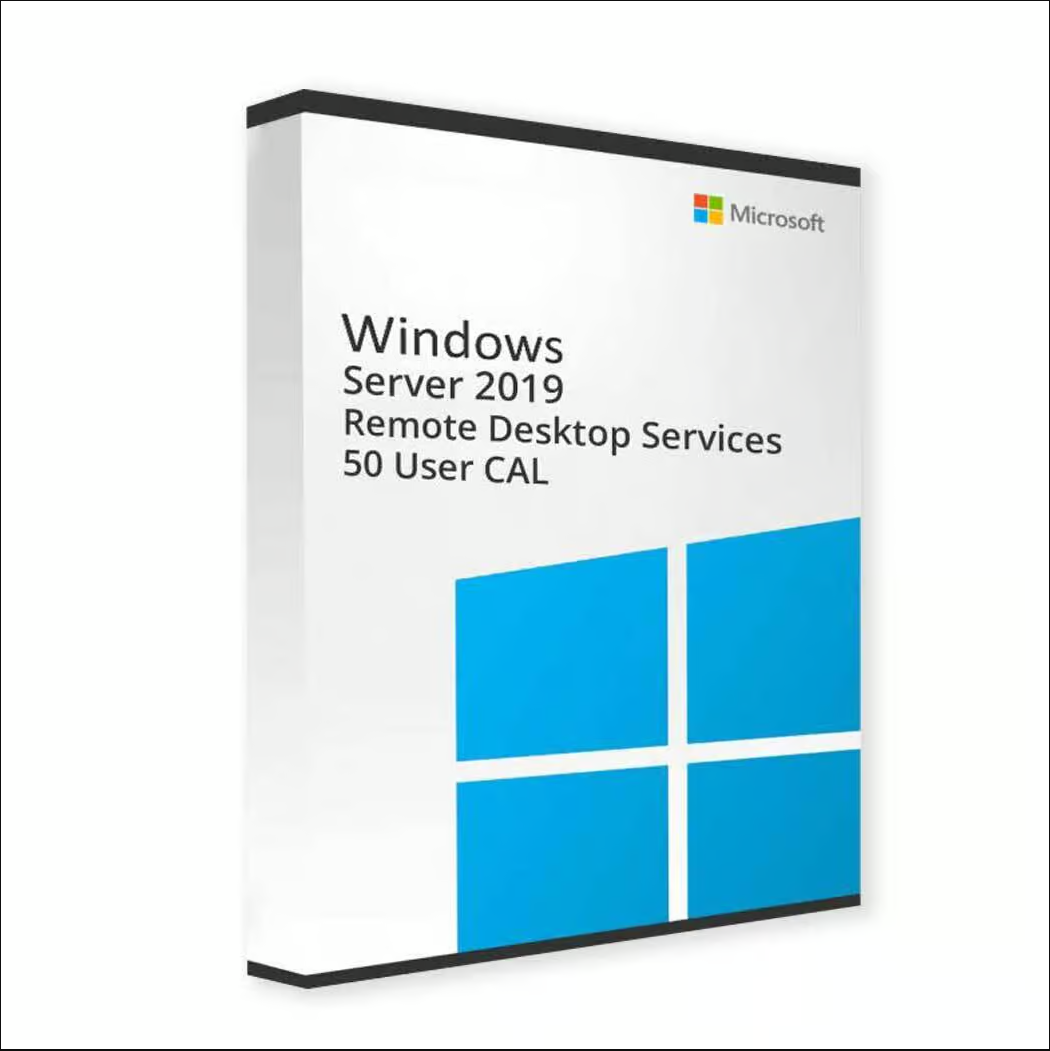
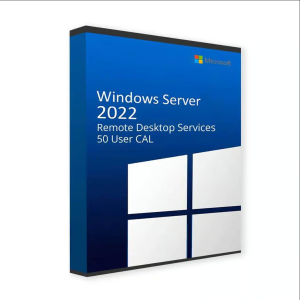
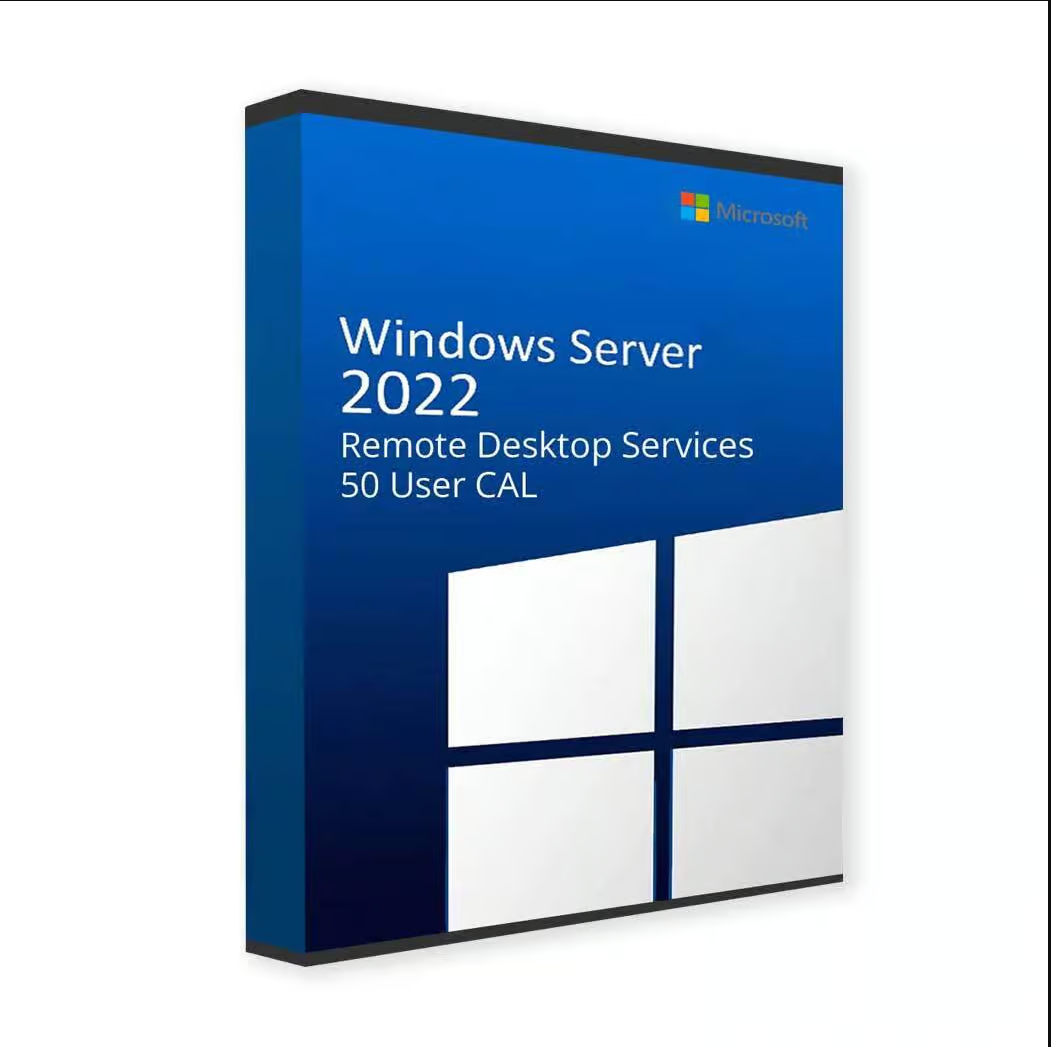
Reviews
There are no reviews yet.